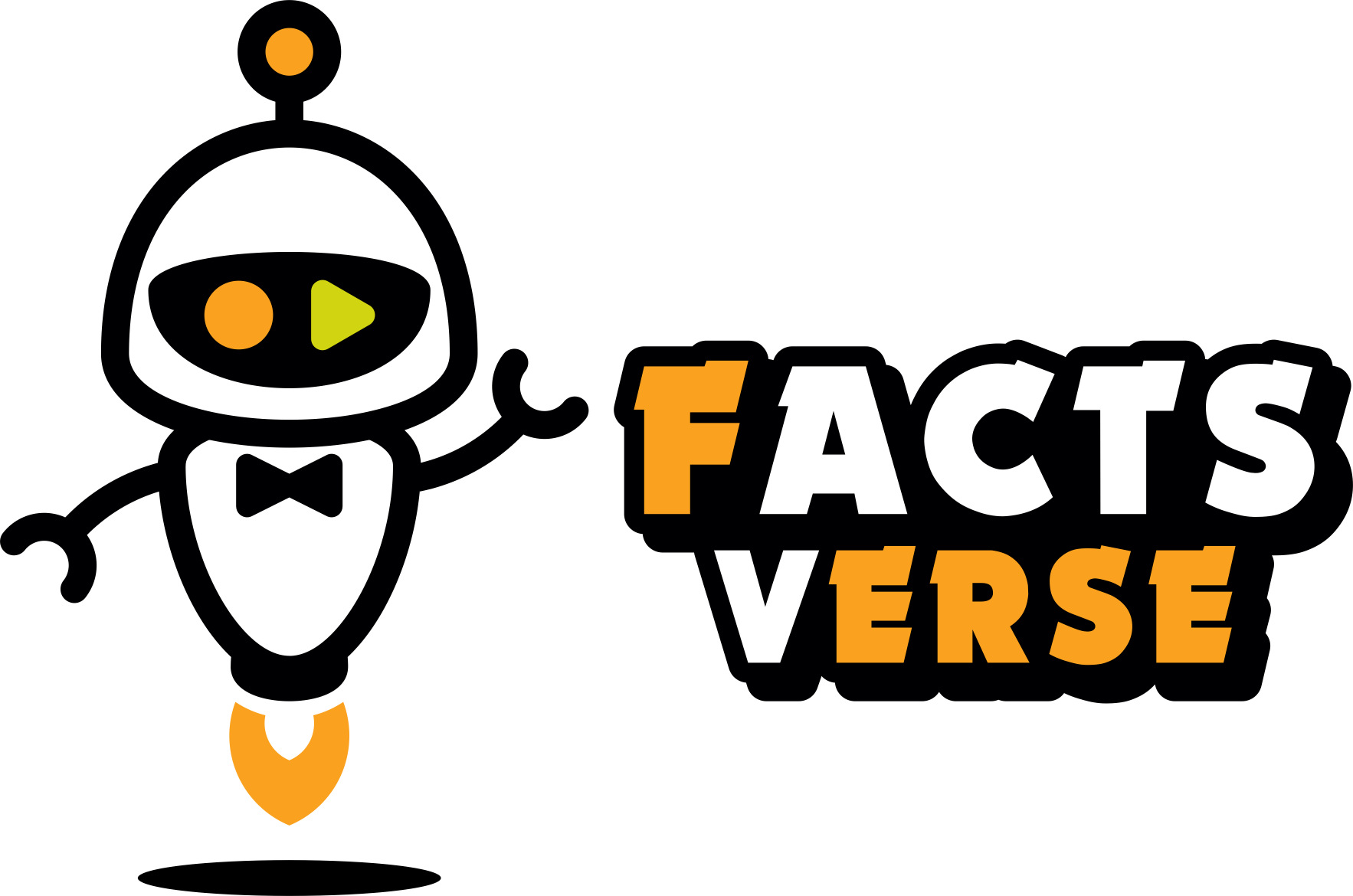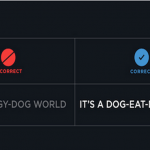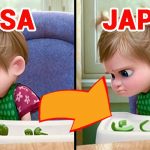#1 Storing VideosMany people use their phones to watch videos. Some like YouTube, some like Worldstarhiphop, and some enjoy watching videos that their friends posted on Facebook. If you see a video that you really like, and you want to watch it over and over again, you can save it to your phone without taking up too much of your phone’s space. There is an app called Keepvid. It allows you to download videos from all of your favorite apps and keep them all in one place. You can even control the quality of the video that gets replicated. This is a great app for anyone who loves watching and saving videos on their phone. The app is free and it is available on both Android and IOS.
#2 Dirty Fingers Make Using a Smartphone Difficult If you have ever eaten something messy like chicken wings, Cheetos, or nachos, you have likely found that you cannot use your phone when you do. You would be left with a sticky mess the first time you try to hit the touchscreen. If you own one of the few types of phones that have a built-in stylus, you don’t need to worry. A stylus is a pen-like object that was designed in the early 2000’s to help you draw on a touchscreen without needing to use your finger. Using a stylus provides more accuracy than using your finger. If you don’t have one of these phones, you can use a banana to create a stylus. You don’t need to use your dirty fingers, your knuckles, or even your nose to use your phone. All you need to do is use an unpeeled banana and your phone screen will remain clean.
If you have ever eaten something messy like chicken wings, Cheetos, or nachos, you have likely found that you cannot use your phone when you do. You would be left with a sticky mess the first time you try to hit the touchscreen. If you own one of the few types of phones that have a built-in stylus, you don’t need to worry. A stylus is a pen-like object that was designed in the early 2000’s to help you draw on a touchscreen without needing to use your finger. Using a stylus provides more accuracy than using your finger. If you don’t have one of these phones, you can use a banana to create a stylus. You don’t need to use your dirty fingers, your knuckles, or even your nose to use your phone. All you need to do is use an unpeeled banana and your phone screen will remain clean.
#3 Charging a Phone Without Your Wall Charger If you have gone somewhere and you forgot your wall charger, don’t fret. There is a way that you can charge your phone in the house without a charger. All you will need is a 9-Volt battery, a few silver coins (nickels, dimes, or quarters), and a car charger. Start by putting a stack of coins onto the negative charge of the battery, this is the larger hole. Next, put the tip of your car charger into the positive charge. When you plug your phone into the charger, it will start charging thanks to the power of the 9-Volt battery. This little trick will only work with phone chargers, so don’t expect to power your computer or your air conditioner using just a 9-Volt battery.
If you have gone somewhere and you forgot your wall charger, don’t fret. There is a way that you can charge your phone in the house without a charger. All you will need is a 9-Volt battery, a few silver coins (nickels, dimes, or quarters), and a car charger. Start by putting a stack of coins onto the negative charge of the battery, this is the larger hole. Next, put the tip of your car charger into the positive charge. When you plug your phone into the charger, it will start charging thanks to the power of the 9-Volt battery. This little trick will only work with phone chargers, so don’t expect to power your computer or your air conditioner using just a 9-Volt battery.
#4 WD-40 Will Clean Your Phone Screen Of the 6 Smartphone Hacks every phone owner should know, this is the handiest. If you ever accidentally or purposely mark your phone with a permanent marker, it can be very difficult to clean off. You can rub the marker for as long as you want with a wet cloth, but the stain won’t come off. The easiest way is to spray a generous amount of WD-40 on the screen and use a dry, microfiber cloth to rub it off. It is important to know that you might need to rub relatively hard.
Of the 6 Smartphone Hacks every phone owner should know, this is the handiest. If you ever accidentally or purposely mark your phone with a permanent marker, it can be very difficult to clean off. You can rub the marker for as long as you want with a wet cloth, but the stain won’t come off. The easiest way is to spray a generous amount of WD-40 on the screen and use a dry, microfiber cloth to rub it off. It is important to know that you might need to rub relatively hard.
#5 Charge Your Phone in Airplane Mode If you are in a hurry to leave the house and you need a full battery, you don’t have to be late to get wherever you need to go. There is a way that you can charge your phone in half the time. All you need to do is set your phone to Airplane mode. If you don’t know how to do this, simply go into your phone’s settings. The Airplane Mode option should be in the same section as the Wi-Fi and Bluetooth settings. If you charge your phone in Airplane Mode, it will charge in half the time. You should understand that you will not be able to make or receive calls while your phone is in this mode.
If you are in a hurry to leave the house and you need a full battery, you don’t have to be late to get wherever you need to go. There is a way that you can charge your phone in half the time. All you need to do is set your phone to Airplane mode. If you don’t know how to do this, simply go into your phone’s settings. The Airplane Mode option should be in the same section as the Wi-Fi and Bluetooth settings. If you charge your phone in Airplane Mode, it will charge in half the time. You should understand that you will not be able to make or receive calls while your phone is in this mode.
#6 Dealing With a Severed Phone Charger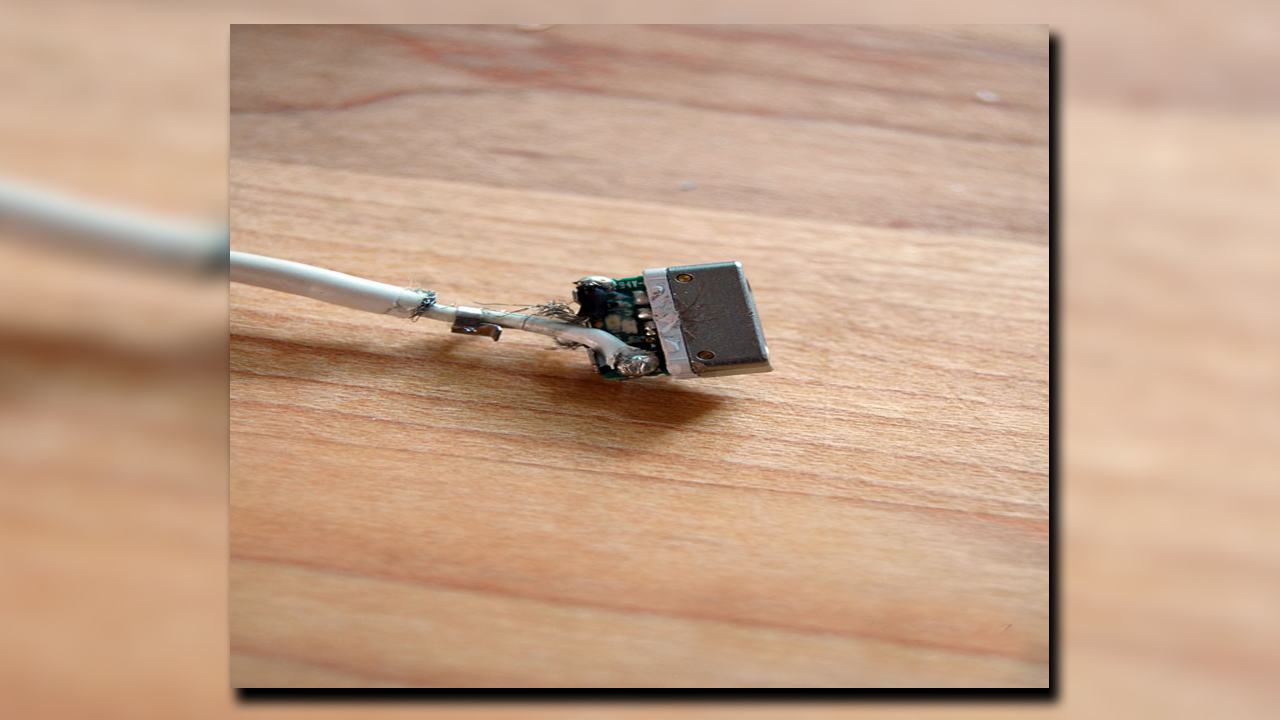 If you are slightly handy and your phone charger is broken, this little trick can save you some money. It will also allow you to charge your phone until you have time to get to the store to buy a new charger. To make the necessary repairs, you will need three stainless steel mini rulers, a piece of cardboard, aluminum foil, and nonconcentrated sulfuric acid. Using the metal ruler, cut the cardboard to the same size as the metal ruler. Next, soak the cardboard in a bowl of acid. While the cardboard is soaking up the acid, cut out three pieces of aluminum foil that are the same size as the rulers. Remove the cardboard from the acid and make a sandwich with the ruler at the bottom, the cardboard in the middle, and the aluminum foil on the top. When you have them together, use tape to bind them. The tricky part is when you need to attach the cable to the metal ruler. Be sure to pay attention to the positive and the negative. Be sure that the ends of the cable are intertwined onto the ruler. Since metal conducts electricity, you need to make sure that the cables are fastened properly. This will give you a way to plug in your phone.
If you are slightly handy and your phone charger is broken, this little trick can save you some money. It will also allow you to charge your phone until you have time to get to the store to buy a new charger. To make the necessary repairs, you will need three stainless steel mini rulers, a piece of cardboard, aluminum foil, and nonconcentrated sulfuric acid. Using the metal ruler, cut the cardboard to the same size as the metal ruler. Next, soak the cardboard in a bowl of acid. While the cardboard is soaking up the acid, cut out three pieces of aluminum foil that are the same size as the rulers. Remove the cardboard from the acid and make a sandwich with the ruler at the bottom, the cardboard in the middle, and the aluminum foil on the top. When you have them together, use tape to bind them. The tricky part is when you need to attach the cable to the metal ruler. Be sure to pay attention to the positive and the negative. Be sure that the ends of the cable are intertwined onto the ruler. Since metal conducts electricity, you need to make sure that the cables are fastened properly. This will give you a way to plug in your phone.