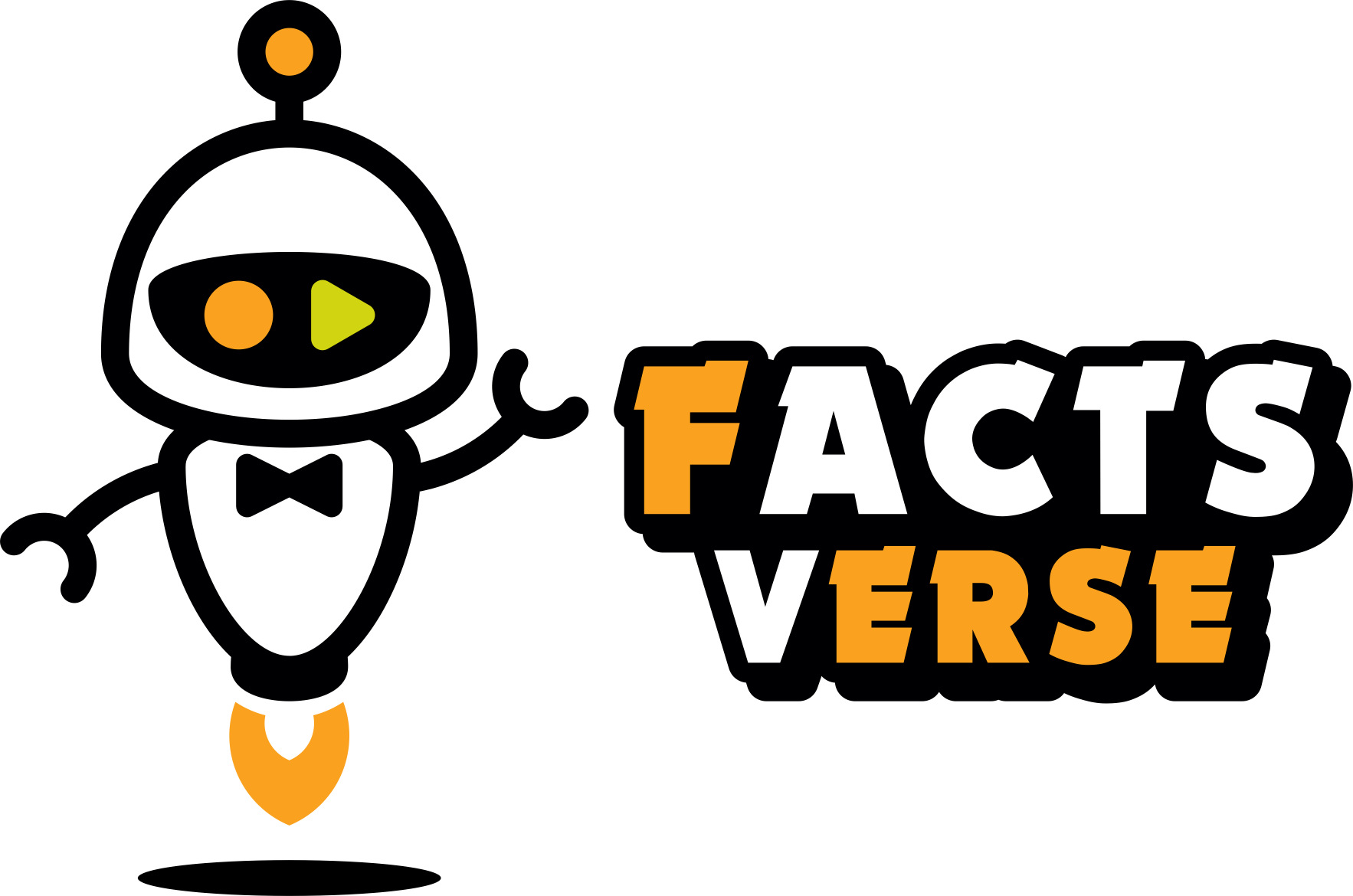#1 Charge Your Phone on Airplane Mode If you want to leave the house but you need to charge your phone first, there is a way that you can charge it fully in half the time. If you go into your phone’s settings, you will see an option for Airplane Mode. If you put it in Airplane Mode, you can charge it much faster than if you left it on the regular setting.
If you want to leave the house but you need to charge your phone first, there is a way that you can charge it fully in half the time. If you go into your phone’s settings, you will see an option for Airplane Mode. If you put it in Airplane Mode, you can charge it much faster than if you left it on the regular setting.
#2 Download Music and Movies When Traveling

#3 Use Google Voice, Skype, or Facebook Phone To Make Calls If you are planning a trip out of the country, you would need to add international calling to your cell phone plan. If you don’t, you can expect a huge phone bill when you get home. To keep the cost of calling home down, you should use Google Voice, Skype, or Facebook Phone to make your calls. These apps work through Wi-Fi rather than through your regular service carrier, therefore, there would be no cost to call home and check up on your friends and family.
If you are planning a trip out of the country, you would need to add international calling to your cell phone plan. If you don’t, you can expect a huge phone bill when you get home. To keep the cost of calling home down, you should use Google Voice, Skype, or Facebook Phone to make your calls. These apps work through Wi-Fi rather than through your regular service carrier, therefore, there would be no cost to call home and check up on your friends and family.
#4 Use Your Phone as a Mirror Many women carry around a compact with powder to use as a mirror when they are out. If your purse gets banged around, the powder can crack and end up all over the bottom of your purse. Rather than carrying around a compact to check your hair and your makeup, all you need is your cell phone. All you need to do is turn on the camera as though you were going to take a selfie. You will have a good view of yourself and you won’t need to dig around for a compact. You can also download mirror apps on your phone which works just as well.
Many women carry around a compact with powder to use as a mirror when they are out. If your purse gets banged around, the powder can crack and end up all over the bottom of your purse. Rather than carrying around a compact to check your hair and your makeup, all you need is your cell phone. All you need to do is turn on the camera as though you were going to take a selfie. You will have a good view of yourself and you won’t need to dig around for a compact. You can also download mirror apps on your phone which works just as well.
#5 Use Your Phone To Identify Anything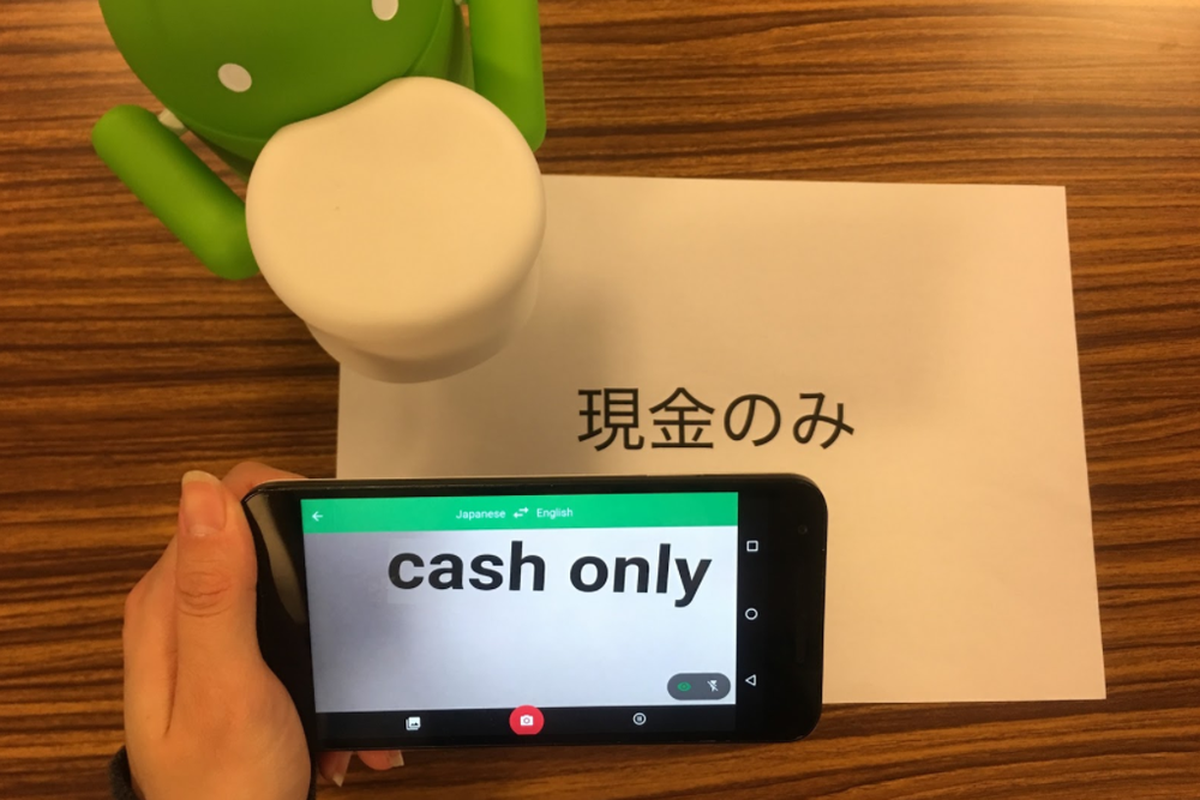 If you forgot the name for something or you need to translate foreign text, your phone can give you the answers that you need right away. All you need to do is take a photo of the unknown object or the text and upload it to the web through Google Goggles. The photo will then be matched against the search engine’s database and the object will be identified quickly. It will also translate the text making it readable. This also works great if you see someone and you want to know who they are. If they have any photos on social media, Goggle Goggles will tell you who the person is.
If you forgot the name for something or you need to translate foreign text, your phone can give you the answers that you need right away. All you need to do is take a photo of the unknown object or the text and upload it to the web through Google Goggles. The photo will then be matched against the search engine’s database and the object will be identified quickly. It will also translate the text making it readable. This also works great if you see someone and you want to know who they are. If they have any photos on social media, Goggle Goggles will tell you who the person is.
#6 Use Your Phone as Remote Control This is one of the most useful of the 8 Smart Phone hacks you didn’t know about. If you cannot seem to find the remote control to your television, you can use your phone. Many of the major cable carriers have an app that you can download, and there is a virtual remote in the app. This will allow you to change the channel. If your cable carrier doesn’t have one or if you need a universal remote for another device, you can download one of the many universal apps to turn your Smartphone into a remote control.
This is one of the most useful of the 8 Smart Phone hacks you didn’t know about. If you cannot seem to find the remote control to your television, you can use your phone. Many of the major cable carriers have an app that you can download, and there is a virtual remote in the app. This will allow you to change the channel. If your cable carrier doesn’t have one or if you need a universal remote for another device, you can download one of the many universal apps to turn your Smartphone into a remote control.
#7 Keep Your Phone on Your Dashboard If your phone is often rolling around in the car when you are driving, you should keep it on your dashboard. Not only will this keep your phone close by, it will also keep it in your view. If you are going to use the phone’s GPS, it is great to have the map right in front of you. To do this, simply get two magnet disks. Glue one to your dashboard in the spot where you want your phone. Glue the other one to the inside of your cell phone case in the back. When the two magnets touch, the phone will stay on the dashboard for your entire trip.
If your phone is often rolling around in the car when you are driving, you should keep it on your dashboard. Not only will this keep your phone close by, it will also keep it in your view. If you are going to use the phone’s GPS, it is great to have the map right in front of you. To do this, simply get two magnet disks. Glue one to your dashboard in the spot where you want your phone. Glue the other one to the inside of your cell phone case in the back. When the two magnets touch, the phone will stay on the dashboard for your entire trip.
#8 Play the iPhone on Your Radio Without Your Headphones If you want to listen to your iPhone’s radio, you need to wear headphones. If you want others to hear the radio, they won’t be able to. Finally, there is a way to play the radio for everyone to hear. All you need is a piece of aluminum foil. You would need to roll the aluminum foil into a tube small enough to fit into your headphone jack. Your phone will think that the headphones have been plugged in and the music from the radio will play so that everyone can hear.
If you want to listen to your iPhone’s radio, you need to wear headphones. If you want others to hear the radio, they won’t be able to. Finally, there is a way to play the radio for everyone to hear. All you need is a piece of aluminum foil. You would need to roll the aluminum foil into a tube small enough to fit into your headphone jack. Your phone will think that the headphones have been plugged in and the music from the radio will play so that everyone can hear.